 NB: the following is advice on how to help cut down on any snooping by Microsoft if you already have or plan to upgrade to Windows 10 - the firm advice of this Ning is to avoid upgrading to Windows 10 at all!
NB: the following is advice on how to help cut down on any snooping by Microsoft if you already have or plan to upgrade to Windows 10 - the firm advice of this Ning is to avoid upgrading to Windows 10 at all!
There is no guarantee that the methods listed below will ensure that you are not being snooped on, nor will they guarantee that you will avoid any other negative consequences of upgrading to Windows 10.
The tips below apply to any operating system should you wish to take steps to protect your privacy
----------------------------------------------------------------------------------------------------------------------------------
In light of the new Zetatalk regarding the new Windows 10 set to arrive for free to users, I'm posting this information for people to help evade or "get around" any snooping activity by Microsoft and others if they end up using Windows 10 or any Windows for that matter. Hackers and crackers have been getting around spying and snooping activities for years now so that should tell you that no matter what, where there is a will there is a way to protect yourself on the internet from spying- especially with the Internet being fairly uncontrollable for many reasons that the Zetas have already explained. Using Windows 8.1 or even the new 10, there are many things people can do to protect their online activity from snooping regardless of any secret backdoor access built into Windows 10.
With the copyright infringement legal mess stemming from a lot of greed from corporations and the government spying activities detailed by Snowden, many people over the last couple of years have turned to what is called a VPN service for some degree of privacy while surfing the internet. There are now many VPN providers available, some free, others charge. A VPN is a Virtual Private Network. Essentially it creates a new IP address identity that all of your internet activity is filtered through so that your real IP address and location are hidden. Many VPN services even offer even stealthier protection in the form of a fully encrypted VPN connection. This is just one way to help protect your privacy.
Another way, and one that can be combined with a VPN, is by utilizing Virtual PC created on top of your original OS (Windows). It essentially creates an operating system of your choosing built into utilizing Virtualized Hardware technology - like a PC within or on top of your primary PC OS that you can boot up many different types of Operating systems including many Linux Operating systems and older versions of Windows even. Personally I like using Ubuntu due to its ease of use but there are a ton of Linux OS's out there that are very secure due to the fact that hackers typically do not target them as much as there are not a lot of people using them... kind of how Apple's OSX is more secure in that it is less of a target as well. So a virtual machine created with Linux is kind of like a separate sandbox where you increase some levels of privacy for yourselves by running an operating system on top of and within Windows 10 as it is separated virtually from the Host OS.
Now if using Windows 10 you can combine some of these options to become a lot more private even while using Windows 10. A VPN is good, but if not an option, another one is to use what is called the Tor Browser Network - an anonymizing network and browser that uses anonymous proxy connections while you are surfing the web.
So in theory and likely in practice, an ultra secure way to browse and work on your Windows PC would be using a virtual machine OS such as Ubuntu or Redhat Linux or many other flavors of Linux distros, a VPN of some kind, and surfing the web with the Tor browser network all at the same time.
These are just suggestions that will help privatize your activities, but to what degree they work against the power snoopers out there, I don't know for certain as I do not know the full capabilities of what the NSA has access to, but... I do know that in general and in theory all of these options will add to your overall level of privacy on any Windows OS. If you would like to know more, do some googling on these things and find out how exactly they work. The links below can help you get started in protecting your privacy regardless of what version of Windows used. While there may not be a 100% anonymous privacy solution for people, I hope these suggestions help. From what I understand, they do. To what degree, that is hard to determine with the NSA's secrecy on tactics and operations. I utilize many of these solutions myself from time to time and find them to, at the very least, ease my mind a little and know for a fact that it raises the bar of privacy on any PC. There are certainly different levels of internet as the Zetas have described. The "official" levels and then other parts that are much more hidden.. like the Deep Web, of which the creator of it, was recently thrown in prison for life for creating it. One thing to Add here is... IMHO; you simply cannot trust the cloud for securing your personal data and information. Just look at what happened when Apple's cloud servers got hacked... lots of private information and notorious personal photos got stolen. Practice KISS (Keep It Simple Stupid) Don't store your personal information ONLINE! Store it offline on a personal encrypted storage device- AND KEEP IT OFFLINE :)
Popular Virtual Machine Software:


Note: Many older PC's, a decade or more older, may not have the built in hardware technology to support creating and using a virtual machine. In this case, a good alternative is dual-booting your PC between one OS and another. Multi-booting NOTE: Virtual Machine Software like VMWARE Workstation can also run on LINUX! This means you can create a virtual machine sandbox to run Any version of Windows (XP, 7, 8, etc.) right from within your booted up main LINUX OS! There is EVEN A WAY TO RUN MAC OSX on a PC! Google HACKINTOSH - VPN's can be used on the main host OS and/or within the Virtual Machine Sandbox you are running. So if you are running a version of Linux on your PC but need Windows XP or 7 to run say Adobe Photoshop, you can create a Virtual Machine VM to boot up Windows from within your Linux OS and from there install Photoshop on Windows. When done using Photoshop, you simply shut down the Virtual PC of Windows and go back to using your primary Linux OS! So many options today if you know where to look. To learn, one has a vast knowledge base at their fingertips that IS the INTERNET :) However, as is often stated in this BLOG, a TRUE Hacker believes that anything is hackable given time and energy to hack it whether it truly is or not. A great new TV show on the USA network called "MR ROBOT about a team of hackers similar to ANONYMOUS is really good.. it doesn't go into a lot of details, but you can get the idea of how easy information can be accessed by someone that knows how to get it. So with that mentality, you can never be too safe in trying to protect your privacy, personal information, and identity!
Linux:





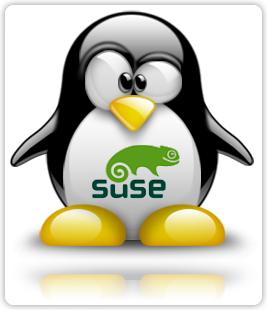






A Windows PC with nearly all of the best and highest rated Linux Operating Systems installed and running great. Any of them can be booted up at will and used with ease. Most of these Linux OS's also install and run great natively on many PC's out there.

UBUNTU (A classic favorite for many with distributions based on Debian and also a GNOME based version)
 LINUX MINT: For People needing something to transition from Windows. Similar interface and built in Windows emulation by installing WINE emulation app for running many Windows programs natively.
LINUX MINT: For People needing something to transition from Windows. Similar interface and built in Windows emulation by installing WINE emulation app for running many Windows programs natively.



Linux CENTOS:

FreeBSD:



GNOME:

KALI Linux:
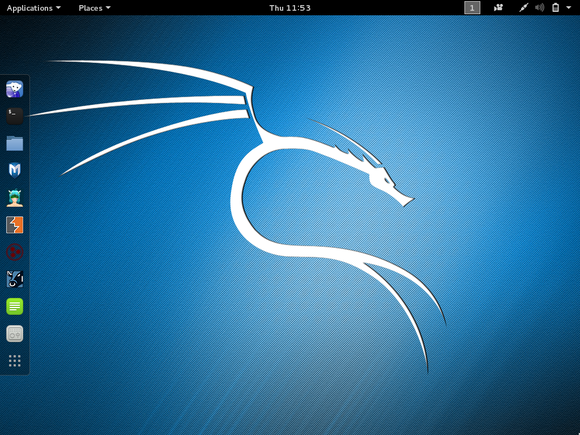
VPN services:
- PCMAG - The Best VPN Services for 2015
- PCMAG PIA VPN review
- Private Internet Access VPN
- VPN HARDWARE ROUTERS: Hardware Firewall routers to be used with a VPN Service For the Ultimate Protection including the best known connection encryptions available to the public.

The TOR Browser network:
As always a good Antivirus program, Firewall, AND and Anti-Malware program, can help from catching trackers and bugs out on the internet. The other good thing about using a virtual machine on top of your main Operating system, is that any infections will likely never be able to escape the "sandbox" virtual machine and infect your main operating system. So infections can be kept safely away from your main (host Operating System) entirely.
Good luck and be safe out there. Couple other small tips:
- Browse in private (incognito mode) Google Chrome,
- Private Browsing - Use Firefox without saving history
And if anyone else has any tips, suggestions, methods to keep safe on the Internet, Please feel free to post anything.
Thanks
RECENT ZETATALK ~
They are giving the upgrade away for free to all Windows 7 and 8 users, which means 70% of all desktops in the world. This should in and of itself should start alarm bells ringing when you consider that the cost of developing an MS operating system will be many billions of dollars; why for free - this has never been done before - and at a time when we are expecting the announcement any moment? Then, if you read the system requirements, you see that you need an internet connection and a Microsoft account to use the OS and you will not be able to stop it from updating itself with anything that Microsoft pushes out - no option to choose which updates to install for yourself any more. It would seem that anyone upgrading would be handing complete power of their computer usage to Microsoft, who can decide remotely whether to delete your accounts and stop you using your PC if you start causing trouble, ie. after the announcement, and install nefarious software without your knowledge, yet I have been unable to find anyone on the internet sounding a warning over this.
[and from another]
http://en.wikipedia.org/wiki/Usage_share_of_operating_systems
[and from another]
http://www.microsoft.com/en-US/windows/
Yes, free! This upgrade offer is for a full version of Windows 10, not a trial. 3GB download required; standard data rates apply. To take advantage of this free offer, you must upgrade to Windows 10 within one year of availability. Once you upgrade, you have Windows 10 for free on that device.
SOZT
We have repeatedly been asked if the Internet will survive and continue to be open, and our response has from the start of ZetaTalk been that we anticipate that the establishment will NOT be able to shut it down. The reason is that commerce and industry, government business as well as private, use the Internet extensively and to simply shut it down would create too much havoc for those in power. Their approach has instead been to try to get the populace to use VERSIONS of the Internet, connecting to floating platforms like the Outernet or Project Loon.
http://www.zetatalk.com/newsletr/issue388.htm
These provide information to the populace but don’t allow updates or email from the populace, but an Internet that is no more than an interactive TV did not generate interest from the public.
The Internet was designed to be able to function despite blockages, flowing like water
http://www.zetatalk.com/newsletr/issue162.htm
around them. Even if the media, TV and radio, were tightly controlled, the Internet allows the public to provide information to others and learn what is happening around the world. If this cannot be stopped, how can the elite control this? Disinformation is designed to COUNTER the facts, but is most effective when used early so it does not look like a reaction. The facts themselves then are cloaked like a reaction, as they arrive second. To achieve this, Windows 10 will be a gigantic snooping operation, given away free with lots of goodies so hopefully installed on a massive number of personal computers and mobile devices.
EOZT



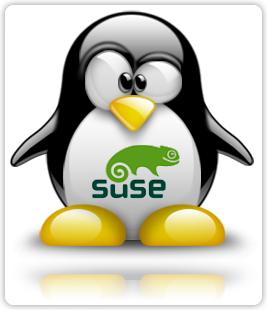




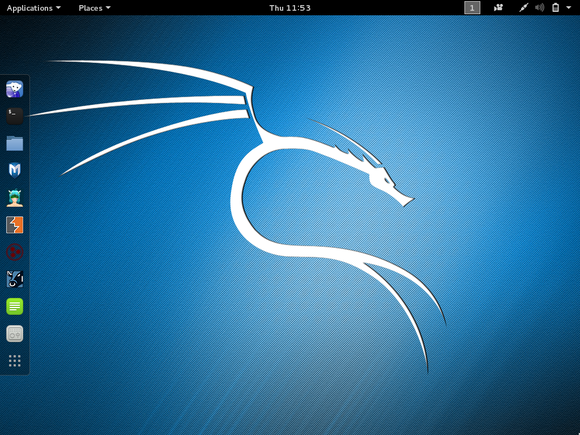


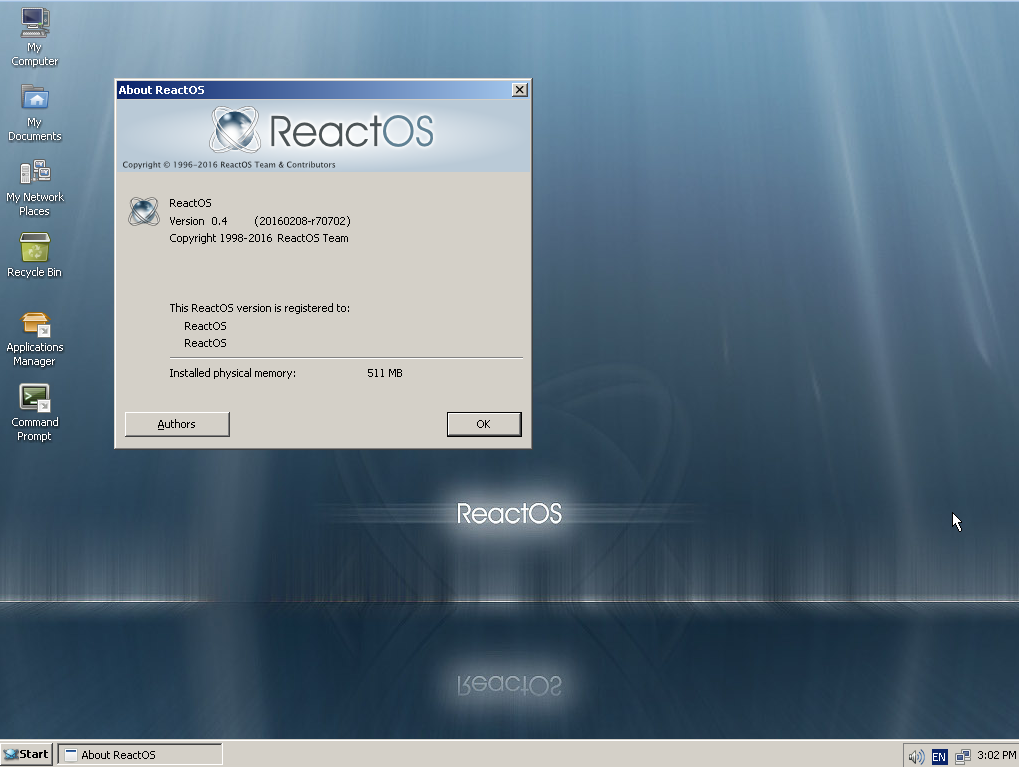
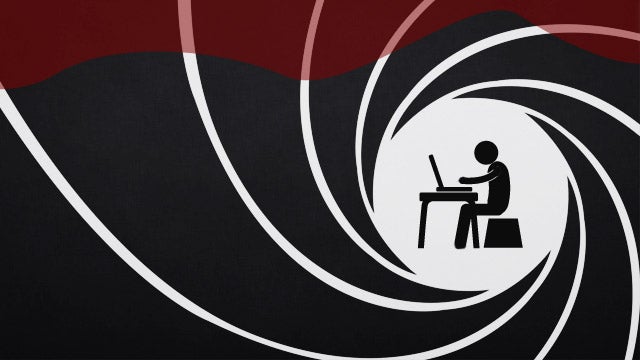
You need to be a member of Earth Changes and the Pole Shift to add comments!
Join Earth Changes and the Pole Shift